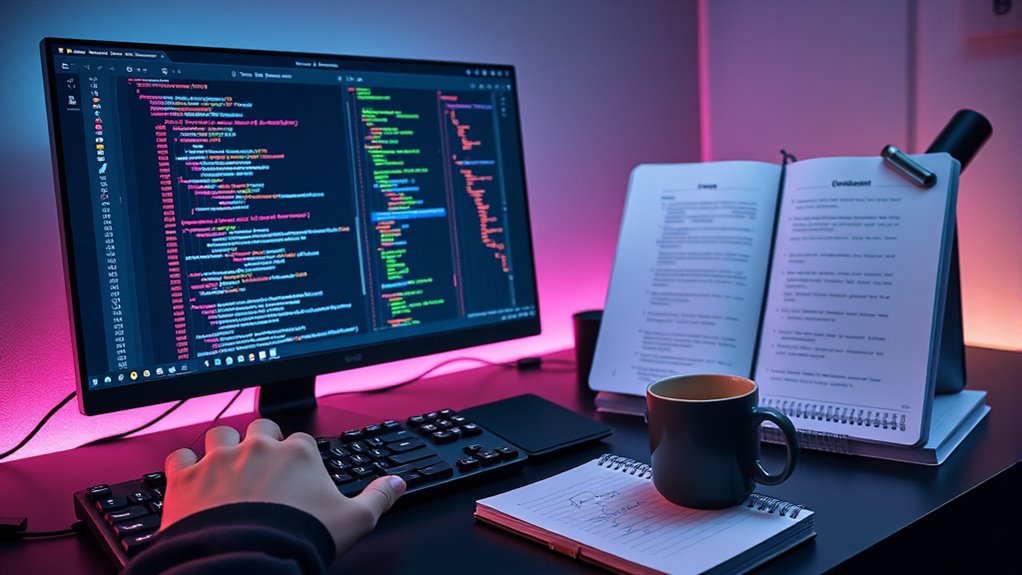To set up an AI code assistant with the OpenAI API, you’ll first generate and securely store your API key from the OpenAI dashboard. Next, write a script in your preferred language, like Python, to send requests with your prompt and receive responses, customizing parameters such as temperature and max tokens for best results. Integrate this into your code editor or IDE for real-time suggestions, and follow best practices for security and efficiency as you get started.
Key Takeaways
- Sign up for an OpenAI account, generate an API key, and securely store it for authentication.
- Choose a programming language (e.g., Python) and install necessary libraries like `requests`.
- Develop functions to send prompts to the API, handle responses, and integrate suggestions into your IDE.
- Configure API parameters such as model, temperature, and max tokens to tailor AI assistance.
- Implement security best practices, manage request limits, and test the setup thoroughly for smooth workflow integration.

If you’re looking to enhance your coding workflow, setting up an AI code assistant with the OpenAI API is a powerful solution. This process begins with understanding how to effectively incorporate the API into your development environment. Code integration involves connecting the OpenAI API seamlessly with your code editor or IDE, allowing you to access AI-powered suggestions, code snippets, and explanations right within your workflow. To do this, you’ll need to write scripts that send requests to the API and handle responses, which can appreciably speed up your coding process and improve accuracy.
Before diving into implementation, you must set up API authentication to guarantee secure communication between your application and OpenAI’s servers. API authentication typically involves generating an API key from your OpenAI account dashboard. Keep this key confidential, as it grants access to your API usage and billing. Once you have your API key, you’ll include it in your request headers, usually under the ‘Authorization’ header as a Bearer token. Proper API authentication not only secures your requests but also helps monitor your usage to prevent unexpected costs or abuse. Incorporating secure API authentication is essential for maintaining the integrity and safety of your integration. Additionally, understanding rate limits and how they impact your application’s responsiveness ensures you stay within acceptable usage boundaries.
Secure your API with a confidential key in request headers to protect your usage and billing.
Next, you’ll implement code that interacts with the API. Start by choosing your preferred programming language—Python is popular due to its simplicity and extensive library support. Use libraries like `requests` or `http.client` to craft POST requests to OpenAI’s API endpoints. In these requests, you’ll specify parameters such as the model you want to use (like GPT-4), your prompt, temperature, and maximum tokens. These parameters influence how the AI generates responses, so experimenting with them can help tailor the assistant’s behavior to your needs. It is also helpful to understand API usage policies to ensure compliance while developing your application. To prevent overloading your system, consider implementing request throttling to manage the rate of API calls effectively.
As you develop your integration, consider building functions that encapsulate API calls, making your code modular and easier to maintain. Handle exceptions gracefully to manage network issues or invalid responses. Incorporate logging to track usage and troubleshoot problems. You might also want to create a user interface within your IDE or develop a command-line tool, allowing for quick access to AI assistance during coding sessions.
Finally, test your setup thoroughly. Verify that your code correctly authenticates with the API and that responses are relevant and useful. Adjust parameters as needed to optimize performance. Remember, effective code integration hinges on secure API authentication and smooth communication channels, so always prioritize safeguarding your API key and managing request limits. Additionally, understanding how to get a divorce can be crucial for legal planning, especially in uncontested cases. By following these steps, you’ll create a robust AI code assistant that elevates your development process, saving time and reducing errors while keeping your workflow secure and efficient.
Frequently Asked Questions
How Can I Customize the AI Assistant’s Coding Style?
You can customize your AI assistant’s coding style by training it with specific data that reflects your preferred style, ensuring it learns your style preferences. Use training customization options to fine-tune the model, guiding it to generate code that aligns with your standards. Regularly review and adjust the training data to reinforce your style preferences, making the assistant more effective and personalized for your coding needs.
What Security Measures Should I Implement for API Keys?
When securing your API keys, you should implement strong access control by limiting who can view or use them. Additionally, encrypt your API keys at rest using API key encryption methods to protect against unauthorized access. Never hard-code keys in your code or expose them publicly. Use environment variables or secure vaults to store keys safely, ensuring only authorized systems and personnel can access them.
Can the Assistant Handle Multiple Programming Languages Simultaneously?
Imagine juggling multiple programming languages at once—your AI assistant can do this with multi-language support and effective language detection. It recognizes and adapts to each language’s syntax, enabling seamless assistance across diverse projects. This flexibility lets you work efficiently without switching tools or losing context. With proper setup, your AI can handle multiple languages simultaneously, making it a versatile coding partner that understands the nuances of each language you use.
How Do I Troubleshoot Common Errors During Setup?
When troubleshooting common setup errors, focus on error resolution by carefully checking your API key, network connection, and environment configurations. Use debugging tips like reviewing error messages closely, enabling detailed logs, and testing each component step-by-step. If issues persist, consult documentation or community forums. Staying methodical helps you identify where the problem lies, ensuring a smoother setup process and quicker resolution.
Is There a Way to Integrate the Assistant With Existing IDES?
Did you know that 65% of developers report increased productivity with IDE integrations? You can definitely integrate the assistant with your existing IDEs by developing plugins compatible with platforms like Visual Studio Code or IntelliJ. Use their APIs to embed the AI features directly into your workflow. This setup streamlines coding, offers real-time suggestions, and enhances efficiency, making plugin development a valuable approach for seamless IDE integration.
Conclusion
Now you’re all set to build your AI code assistant, like a chef ready to cook up solutions with a well-stocked pantry. With the OpenAI API integrated, you can streamline your coding process and boost productivity effortlessly. Remember, setting up your assistant is like planting a seed—you’ll see it grow and flourish with ongoing tweaks. Keep experimenting, and soon, your AI helper will become as reliable as your favorite tool in the toolbox.