If you’re looking for the best lightweight laptops for students in 2025, I recommend options like the HP 14 Ultralight, Lenovo IdeaPad 1, Dell Inspiron with a touchscreen, and HP Chromebook 14. These models are easy to carry, stylish, and offer solid performance for everyday tasks like research, streaming, and online classes. With various specs and prices, you’re sure to find the perfect fit. Keep exploring to discover more about these top picks.
Key Takeaways
- Focus on ultralight models weighing around 2.5 to 3.5 pounds for maximum portability.
- Prioritize laptops with compact profiles, thin bezels, and micro-edge displays for easy carrying and immersive viewing.
- Choose devices with long battery life (9–14 hours) to support all-day study sessions on the go.
- Opt for versatile connectivity options like USB-C, Wi-Fi 6, and multiple ports for seamless learning and accessories.
- Select models with efficient processors and sufficient RAM (4GB-8GB) to handle everyday academic tasks effortlessly.
HP 14 Ultralight Laptop for Students and Business
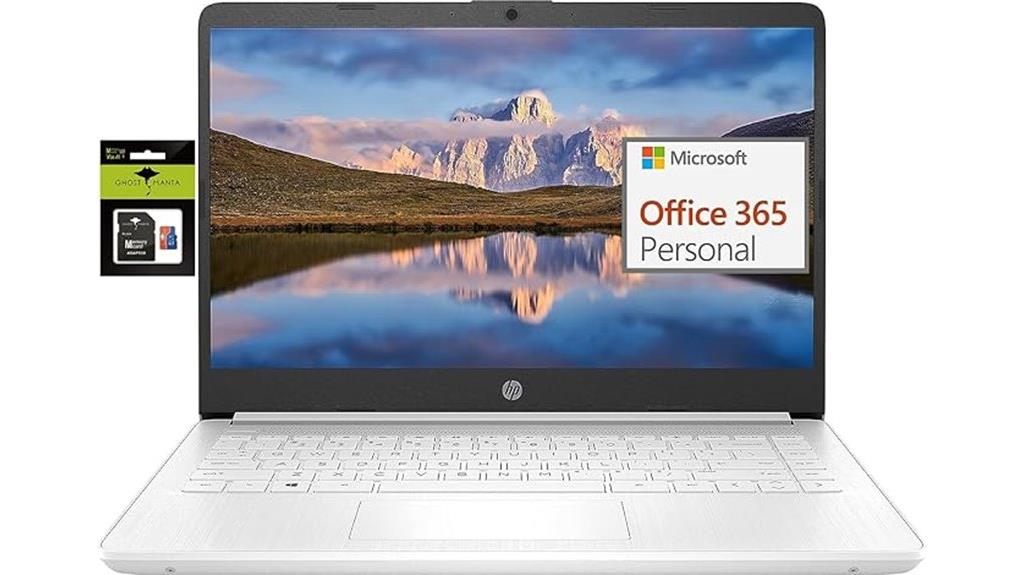
If you’re looking for a lightweight, budget-friendly laptop that’s perfect for students and business users alike, the HP 14 Ultralight stands out. Its 14-inch HD micro-edge display with minimal bezels offers an immersive viewing experience, great for multitasking. Equipped with an Intel Celeron N4120 processor and Intel UHD Graphics 600, it handles everyday tasks smoothly. With 8GB of RAM and expandable storage options, you can run multiple applications effortlessly. It features versatile ports, including USB-C, USB-A, HDMI, and a microSD slot. Running Windows 11 in S mode, it’s portable, efficient, and ideal for on-the-go productivity.
Best For: students and business users seeking a lightweight, budget-friendly laptop with essential features for multitasking and portability.
Pros:
- Ultra-lightweight and portable design ideal for on-the-go use
- Upgradable RAM and storage for enhanced performance and flexibility
- Versatile connectivity options including USB-C, USB-A, HDMI, and microSD slot
Cons:
- HD (1366 x 768) display may not be as sharp as Full HD screens
- Equipped with a basic Intel Celeron processor, limiting high-performance tasks
- Limited internal storage (64GB eMMC), requiring external storage for larger files
Dell Inspiron Touchscreen Laptop (15.6″, Windows 11 Pro, 32GB RAM, 1TB SSD, Intel i5-1155G7)
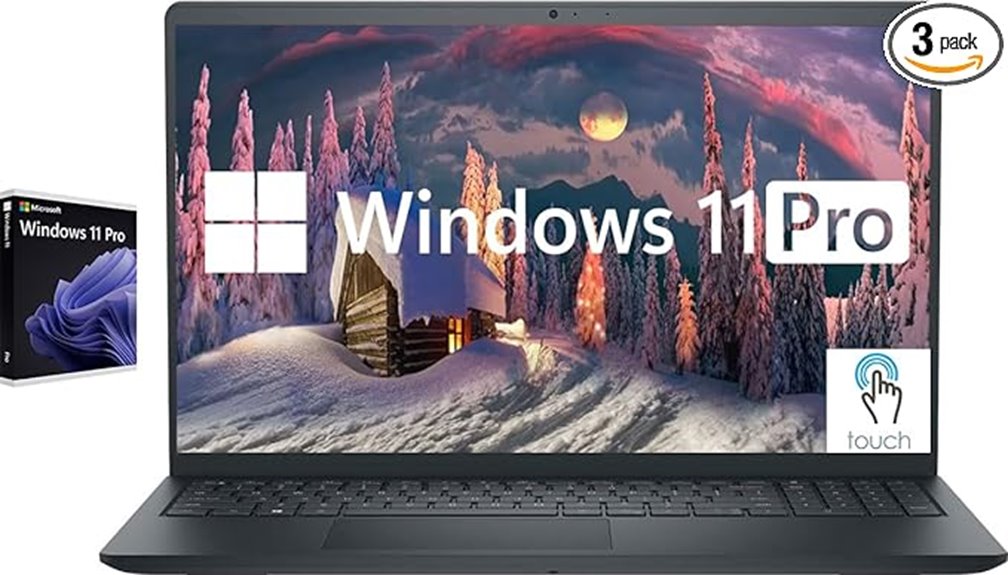
The Dell Inspiron Touchscreen Laptop is an excellent choice for students who need a powerful, versatile device that can handle multitasking and demanding applications. Its Intel i5-1155G7 processor with 4 cores and 8 threads provides quick startups and smooth performance for schoolwork, streaming, and casual use. The 15.6-inch Full HD touchscreen delivers vibrant visuals, while the anti-glare coating diminishes eye strain. With 32GB RAM and a 1TB SSD, you get ample space and speed. Its lightweight, stylish design makes it easy to carry everywhere. Plus, Windows 11 Pro and multiple ports ensure seamless connectivity for video calls, external monitors, and accessories.
Best For: students, remote learners, and casual users seeking a powerful, portable touchscreen laptop with ample memory and fast storage.
Pros:
- Fast performance with Intel i5-1155G7 processor and 32GB RAM for multitasking and demanding applications
- Vibrant 15.6-inch Full HD touchscreen with anti-glare coating for comfortable viewing and easy navigation
- Lightweight, stylish design with multiple connectivity options including HDMI, USB ports, and SD card reader
Cons:
- Integrated Intel UHD Graphics may not support high-end gaming or intensive graphic design tasks
- Battery life details are not specified, which could impact portability for all-day use
- No dedicated graphics card, limiting performance for certain graphics-intensive activities
Lenovo IdeaPad 1 Student Laptop with 15.6″ FHD Display

Students who need a budget-friendly laptop that balances performance and portability will find the Lenovo IdeaPad 1 with its 15.6-inch FHD display an excellent choice. It offers a clear, anti-glare screen and a lightweight design weighing just 3.42 pounds, making it perfect for students on the go. Powered by an Intel Celeron N4500 processor and 12GB of RAM, it handles multitasking smoothly. The 512GB SSD ensures fast boot times, and battery life averages 9 hours. With Windows 11 Home, multiple ports, Wi-Fi 6, and a 1-year Office 365 subscription, it covers all basic school and casual needs efficiently.
Best For: students and casual users seeking an affordable, portable laptop for everyday schoolwork, virtual learning, and light entertainment.
Pros:
- Lightweight and portable at just 3.42 pounds, ideal for students on the go.
- Smooth multitasking with 12GB RAM and fast boot times thanks to a 512GB SSD.
- Long battery life averaging 9 hours, suitable for all-day use.
Cons:
- Some users report performance issues such as lag, slow speed, and buggy software.
- The display may cause eye strain and is criticized for quality concerns.
- Build materials and overall performance may not meet expectations for demanding tasks.
HP 14 HD Student Business Laptop with Intel N4120, 16GB RAM, 384GB Storage
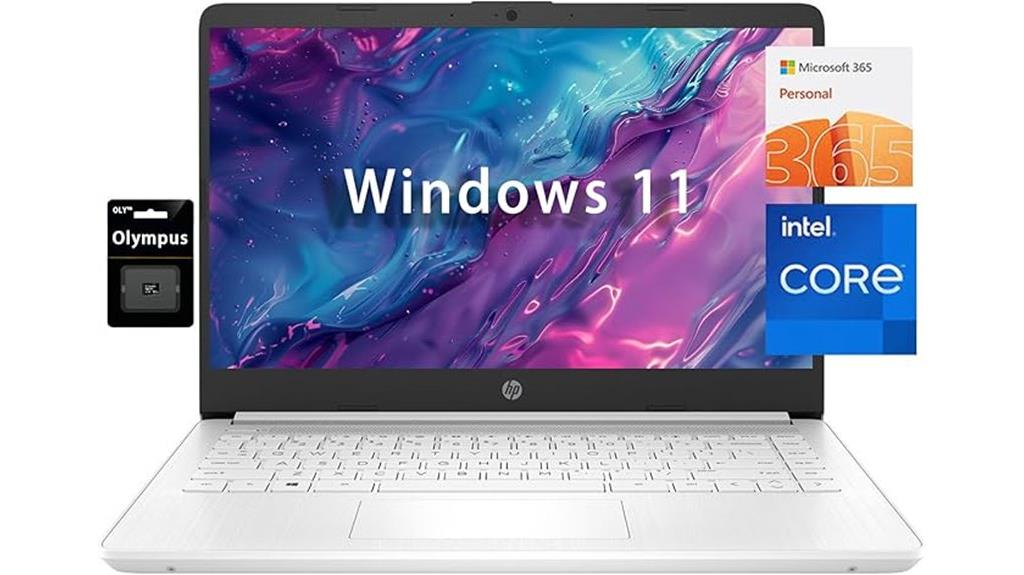
This HP 14 HD laptop stands out as an excellent choice for students who need a portable device with reliable performance. Its 14-inch HD display with BrightView and micro-edge design provides vibrant visuals and wide viewing angles, making it easy to use anywhere. Powered by an Intel Celeron N4120 quad-core processor and 16GB of RAM, it handles multitasking smoothly. The 384GB storage ensures ample space for files and quick data transfer. With versatile ports, fast charging, and Windows 11 in S Mode, it’s perfect for studying on the go. Plus, features like noise reduction and a webcam make communication effortless.
Best For: students and professionals seeking a portable, reliable laptop with ample memory and quick performance for everyday tasks.
Pros:
- Vibrant 14-inch HD display with wide viewing angles for clear visuals
- Fast charging with HP Fast Charge technology for quick power-ups
- Spacious 16GB RAM and 384GB storage for multitasking and data needs
Cons:
- Only HD (1366 x 768) resolution may not satisfy those needing full HD clarity
- Powered by Intel Celeron N4120, which is suitable for basic tasks but limited for intensive applications
- Runs Windows 11 in S Mode by default, requiring a switch for full Windows 11 functionality
HP 14 Laptop with Intel Celeron N4020 and Windows 11
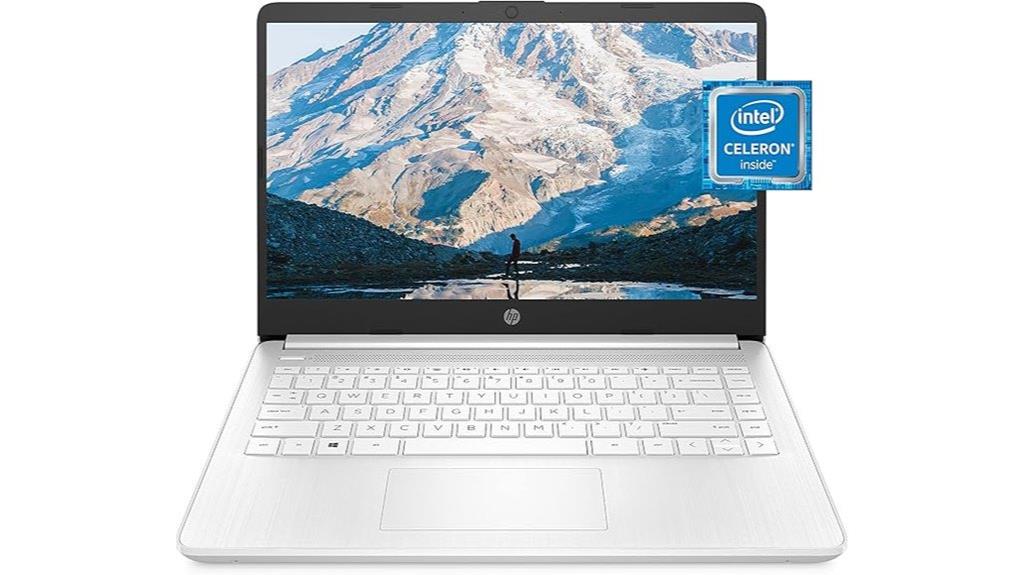
If you’re looking for an affordable, lightweight laptop that’s perfect for everyday school tasks, the HP 14 with Intel Celeron N4020 and Windows 11 fits the bill. Its thin, portable design features a 14-inch HD display with a micro-edge bezel, giving you an immersive viewing experience. Powered by a dual-core Celeron processor, it handles multitasking and daily tasks efficiently while keeping battery life in mind. The laptop supports 4K streaming and multimedia, thanks to Intel UHD Graphics 600. With 64 GB storage, 4 GB RAM, and Windows 11 pre-installed, it’s a versatile choice for students on the go.
Best For: students and casual users seeking an affordable, lightweight laptop for everyday tasks and multimedia on the go.
Pros:
- Thin, portable design with a 14-inch HD display and micro-edge bezel for immersive viewing.
- Efficient dual-core Intel Celeron N4020 processor suitable for multitasking and daily use.
- Supports 4K streaming and multimedia with Intel UHD Graphics 600, enhancing entertainment experiences.
Cons:
- Limited storage capacity of 64 GB may require external solutions for larger files.
- 4 GB RAM might not be ideal for heavy multitasking or demanding applications.
- HD resolution (1366 x 768) may not deliver as sharp an image as Full HD displays.
HP 15.6 Business Laptop with Microsoft Office, Intel Processor, 16GB RAM, 1TB SSD
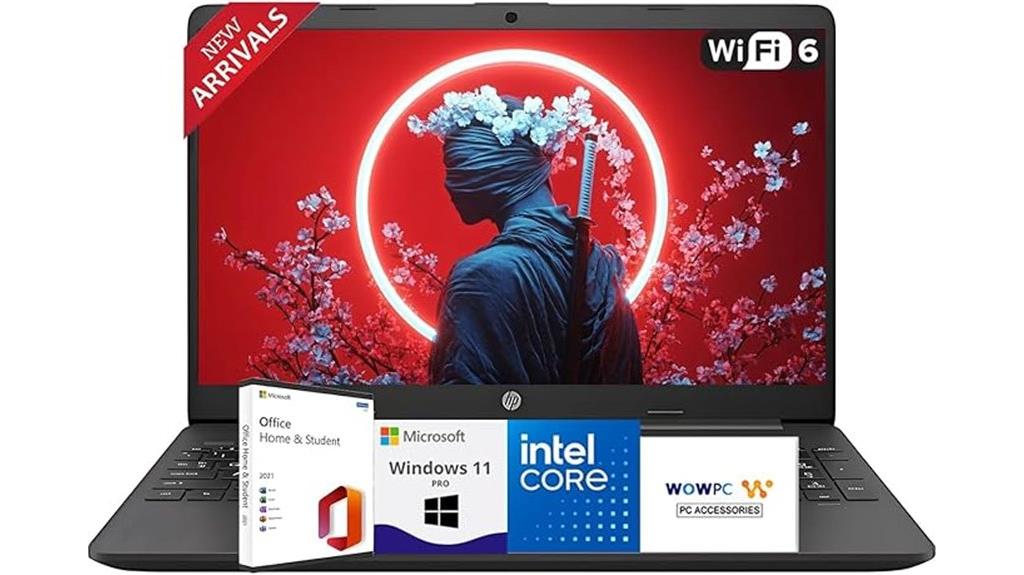
The HP 15.6 Business Laptop stands out as an excellent choice for students who need reliable performance and ample storage for their academic tasks. It features a powerful Intel processor, 16GB of RAM, and a spacious 1TB SSD, ensuring smooth multitasking and quick data access. The laptop comes with Windows 11 Pro pre-installed, along with Microsoft Office Suite, making it ready for assignments and projects right out of the box. Its ultra-quiet design, long battery life, and fast Wi-Fi 6 connectivity make it perfect for studying on the go. Overall, this model balances performance and portability for students who require a dependable, versatile device.
Best For: students and professionals seeking a reliable, high-performance laptop with ample storage and long battery life for academic and business tasks.
Pros:
- Powerful Intel processor with 16GB RAM for smooth multitasking
- Spacious 1TB SSD provides fast access and plenty of storage
- Comes pre-installed with Windows 11 Pro and Microsoft Office Suite for immediate productivity
Cons:
- May be heavier and less portable compared to ultra-lightweight laptops
- Integrated graphics may not be suitable for intensive gaming or graphics design
- The price could be higher due to premium features and software inclusion
HP Chromebook 14 Laptop with Intel Celeron N4120, 4GB RAM, 64GB eMMC, 14″ HD Display, Chrome OS

Designed for students on the go, the HP Chromebook 14 offers a lightweight and portable option that makes it easy to carry between classes, home, or the library. Its 14-inch micro-edge, anti-glare HD display delivers clear visuals in a slim, compact design. Powered by an Intel Celeron N4120 quad-core processor and 4GB of RAM, it handles multitasking and streaming smoothly. The 64GB eMMC storage provides enough space for essential files and apps. With up to 14 hours of battery life and rapid charging, it’s perfect for long days. Running Chrome OS, it ensures a secure, fast browsing experience with access to Android apps via Google Play.
Best For: students and professionals seeking a lightweight, portable Chromebook with reliable performance for everyday tasks and on-the-go use.
Pros:
- Lightweight and slim design for easy portability
- Up to 14 hours of battery life with fast charging support
- Smooth multitasking with quad-core Intel Celeron processor and 4GB RAM
Cons:
- Small 14-inch display with lower resolution (1366 x 768) may limit visual clarity
- Limited storage capacity of 64GB eMMC, which could fill quickly with files and apps
- Chrome OS may have compatibility limitations with some Windows-based applications
HP Touchscreen Laptop Computer for College Students and Home Use, 32GB RAM, 1TB SSD, 15.6″ Windows 11 Pro

This HP touchscreen laptop is an excellent choice for students who need powerful multitasking capabilities, thanks to its 32GB of RAM and a fast 1TB SSD. The 15.6-inch anti-glare IPS display offers clear visuals from any angle, perfect for studying, streaming, or creative work. Its Moonlight Blue design adds a stylish touch, while the full-size keyboard with a numeric keypad makes extended typing comfortable. Powered by an Intel Core i3-N305 processor, it handles everyday tasks smoothly. With Wi-Fi 6, Bluetooth 5.4, and multiple ports, it’s versatile for remote learning, entertainment, or home projects. It’s a reliable, all-in-one device for students on the go.
Best For: students, professionals, and home users seeking a powerful, versatile touchscreen laptop for multitasking, multimedia, and remote work.
Pros:
- High 32GB RAM and 1TB SSD enable seamless multitasking and quick data access
- 15.6-inch anti-glare IPS touchscreen offers clear, vibrant visuals from any angle
- Multiple connectivity options including Wi-Fi 6, Bluetooth 5.4, and various ports for versatile use
Cons:
- Powered by an Intel Core i3 processor, which may be less suitable for intensive tasks compared to higher-tier CPUs
- The modest 45% NTSC color gamut might limit color accuracy for professional creative work
- The absence of dedicated graphics may impact performance in graphics-intensive applications
HP 14 Laptop for Students and Business

If you’re looking for a reliable laptop that balances performance and portability, the HP 14 Laptop for Students and Business stands out with its powerful 13th Gen Intel processor and ample 16GB RAM. It handles multitasking, gaming, and video editing with ease. The 14-inch HD display features an anti-glare panel, perfect for outdoor use, and the built-in HP True Vision camera is great for video calls. With Windows 11 Home in S Mode, it offers security and quick boot times, easily switchable to full Windows. Plus, the included accessories make it ideal for students and professionals on the go.
Best For: students and professionals seeking a high-performance, portable laptop with versatile features for multitasking, multimedia, and online communication.
Pros:
- Powerful 13th Gen Intel N150 processor with 16GB DDR4 RAM ensures smooth multitasking and responsiveness.
- 14-inch HD anti-glare display and built-in HP True Vision camera are ideal for outdoor use and video conferencing.
- Includes a 1-year Microsoft Office 365 Personal subscription and accessories kit for enhanced productivity and convenience.
Cons:
- Limited internal storage of 128GB UFS may require external drives for large files.
- Running Windows 11 in S Mode might need switching to standard Windows for full app compatibility.
- The lavender color aesthetic may not appeal to all users’ preferences.
HP Laptop Computer for Home & Study with 4GB RAM, 256GB Storage, 14 Inch, Intel Processor, WiFi 6, Bluetooth 5.4, Windows 11 S
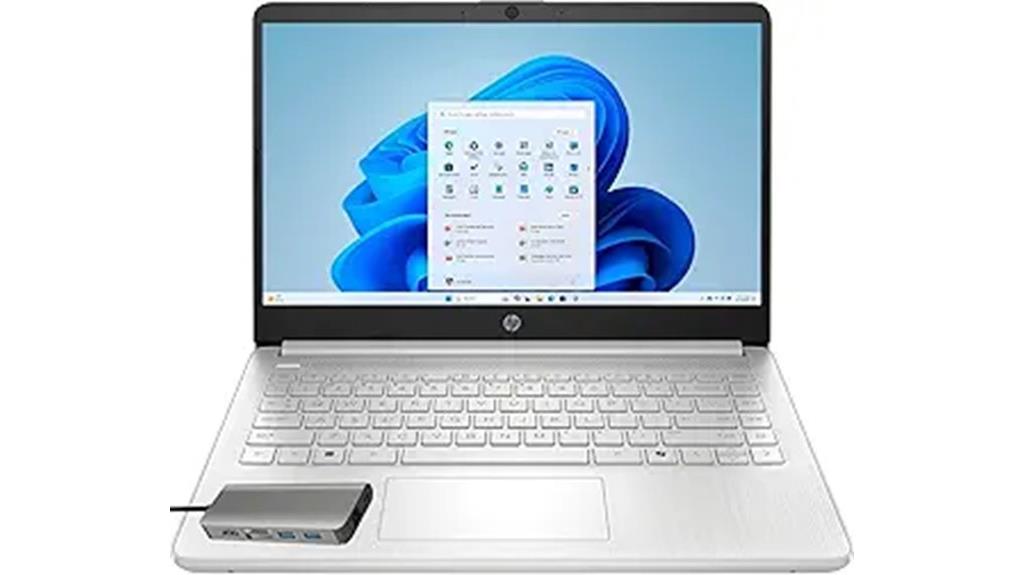
Looking for a reliable and portable laptop that handles everyday student tasks effortlessly? The HP 14-inch model fits the bill perfectly. It’s lightweight at five pounds and compact, making it easy to carry around. Powered by an Intel N150 processor and 4GB of RAM, it’s suitable for web browsing, streaming, and basic content creation. The 256GB storage offers ample space, while WiFi 6 and Bluetooth 5.4 ensure fast connectivity. With Windows 11 S mode, it’s simple to use and secure. Overall, this laptop combines portability, decent performance, and essential features—ideal for students needing a reliable device for home or study.
Best For: students and casual users seeking a lightweight, reliable laptop for everyday tasks like browsing, streaming, and basic content creation.
Pros:
- Lightweight and portable at just 5 pounds, ideal for on-the-go use
- Fast connectivity with WiFi 6 and Bluetooth 5.4 for seamless internet and device pairing
- Easy to use with Windows 11 S mode, suitable for beginners and daily tasks
Cons:
- 4GB RAM may require upgrading for more demanding multitasking
- Storage capacity of 256GB may be limited for large files and applications
- Display resolution of 1366×768 is lower compared to modern full HD screens
HP 15.6 FHD Laptop for Home and Business

The HP 15.6 FHD Laptop for Home and Business stands out as an excellent choice for students who need a reliable, portable device with strong multitasking capabilities. It features a crisp 15.6-inch anti-glare display with bright 250 nits, a powerful Intel N100 processor, and 32GB of DDR4 RAM, making multitasking smooth and efficient. The 1TB SSD ensures quick boot times and ample storage. Weighing just 3.64 pounds and measuring 0.73 inches thin, it’s easy to carry. With WiFi 6E, Bluetooth 5.3, multiple ports, and Windows 11 Pro, it’s perfect for remote work, studying, and productivity on the go.
Best For: students and remote workers seeking a lightweight, high-performance laptop with ample multitasking capabilities.
Pros:
- Fast multitasking with 32GB DDR4 RAM and 1TB SSD for quick boot and data access
- Portable design weighing only 3.64 pounds and measuring 0.73 inches thin
- Bright 15.6-inch anti-glare FHD display with 250 nits for comfortable viewing
Cons:
- Limited USB ports (only 2), which may restrict peripheral connections
- Potential setup inconveniences due to default OneDrive folder and Microsoft account requirement
- Reports of durability issues and hardware failures after several months from some users
HP Student and Home Laptop with Microsoft 365, 16GB RAM, 1.1TB Storage

Need a lightweight, powerful laptop that can handle both schoolwork and entertainment? The HP Student and Home Laptop is perfect for that. It features 16GB RAM and 1.1TB storage, including a fast Intel Core processor, Windows 11 in S mode (switchable), and a sleek 14-inch HD display. With Microsoft 365 included for a year, you can easily create documents, spreadsheets, and presentations. Its long battery life—up to 11.5 hours—and quick charging make it ideal for busy students on the go. Plus, its lightweight design and versatile ports mean you can carry it everywhere without hassle.
Best For: students and home users seeking a lightweight, versatile laptop with ample storage, long battery life, and productivity tools for schoolwork and entertainment.
Pros:
- Lightweight and portable design for easy carrying on the go
- Long battery life up to 11.5 hours with fast charging capabilities
- Includes a Microsoft 365 subscription for a year, enhancing productivity
Cons:
- Limited internal storage (64GB SSD) may require external or cloud solutions for large files
- USB port limitations may necessitate adapters for some peripherals
- Initial setup issues reported by some users, such as network connectivity problems
Lenovo IdeaPad 2025 Student Laptop with 15.6 FHD Display and Accessories

If you’re a student seeking a lightweight, reliable laptop for everyday tasks, the Lenovo IdeaPad 2025 is an excellent choice. Its slim, portable design with a 15.6-inch Full HD anti-glare display makes long study sessions comfortable and reduces eye strain. Powered by an Intel Celeron N6000 CPU and 12GB RAM, it handles multitasking effortlessly. Storage is quick with a 256GB SSD and 128GB eMMC, ensuring fast access to files. Plus, the included cooler bundle adds to its portability. With a variety of ports, Wi-Fi 6, and a 720p webcam, it’s perfect for online classes, research, and multimedia.
Best For: students seeking a lightweight, reliable, and versatile laptop for everyday academic tasks and online classes.
Pros:
- Slim and lightweight design enhances portability for students on the go
- Fast storage with a 256GB SSD and 128GB eMMC for quick file access
- Long-lasting battery life of up to 10 hours supports a full school day
Cons:
- Powered by an Intel Celeron N6000 CPU, which may be less suitable for heavy multitasking or demanding applications
- Limited to integrated graphics, not ideal for high-end multimedia or gaming
- The 30-day McAfee trial may require renewal or subscription after the trial period
HP Stream 14 HD Laptop with Intel Celeron N150 and 16GB RAM

This HP Stream 14 HD Laptop stands out as an excellent choice for students who need a portable, budget-friendly device that can handle multitasking and everyday tasks with ease. Its 14-inch BrightView HD display offers vibrant visuals, perfect for studying or streaming. Powered by an energy-efficient Intel Celeron N150 quad-core processor and 16GB DDR4 RAM, it effortlessly manages multiple applications simultaneously. The 288GB storage combines eMMC and a docking station set for quick access. Weighing just over 3 pounds, it’s lightweight and easy to carry. Plus, Windows 11 S Mode, a high-quality webcam, and various ports make it ideal for both work and virtual interactions.
Best For: students and casual users seeking a lightweight, budget-friendly laptop capable of multitasking and everyday computing.
Pros:
- Vibrant 14-inch BrightView HD display perfect for studying and streaming
- 16GB DDR4 RAM ensures smooth multitasking and resource handling
- Portable design weighing just over 3 pounds for easy carry
Cons:
- Limited to HD (1366 x 768) resolution, not Full HD
- Storage is split between eMMC and docking station, which may affect seamless access
- Windows 11 S Mode restricts app installations to the Microsoft Store by default
HP Chromebook Thin Laptop (14-inch, 4GB RAM, 64GB eMMC, Gray)
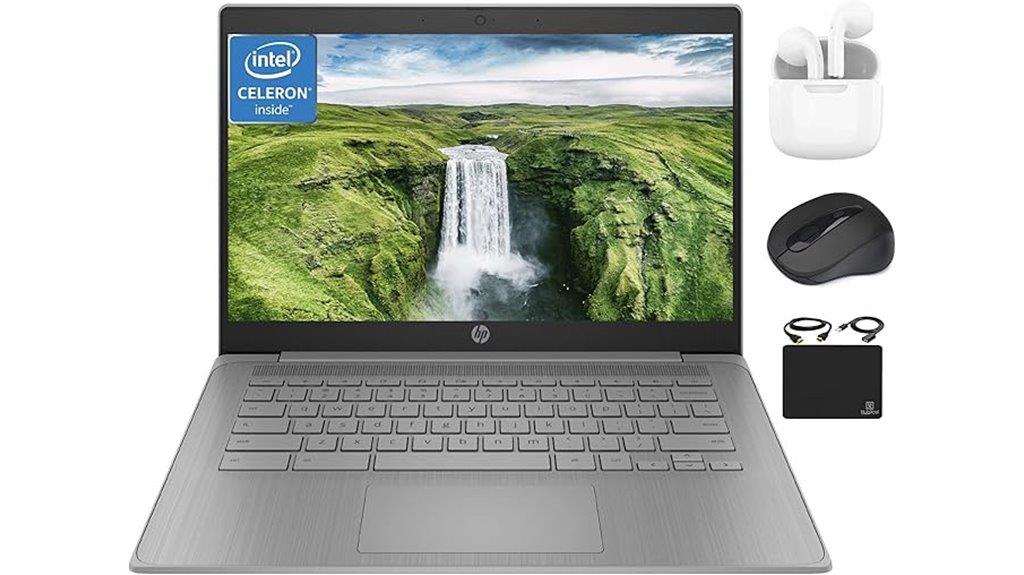
The HP Chromebook Thin Laptop is an excellent choice for students who prioritize portability and simplicity. Its lightweight design, measuring just 0.72 inches thick, makes it easy to carry everywhere. The 14-inch HD display with anti-glare technology provides clear visuals for studying and streaming. Powered by a quad-core Intel Celeron N4120 processor and 4GB of RAM, it handles multitasking smoothly, while the 64GB eMMC storage ensures quick boot times and reliable data handling. With built-in Wi-Fi, Bluetooth, and a versatile set of ports, it’s perfect for online classes, remote work, and casual use. Plus, the included accessories add extra value for on-the-go students.
Best For: students and casual users seeking a portable, easy-to-use Chromebook for online classes, streaming, and basic productivity.
Pros:
- Lightweight and slim design for easy portability.
- Fast boot times and reliable performance with Intel Celeron processor and 4GB RAM.
- Comes with a useful bundle of accessories, including wireless earbuds and a wireless mouse.
Cons:
- Limited storage capacity of 64GB eMMC may require cloud or external storage solutions.
- HD display resolution (1366×768) is basic compared to full HD screens.
- Not suitable for intensive multitasking or high-performance tasks due to hardware limitations.
Factors to Consider When Choosing Lightweight Laptops for Students

When choosing a lightweight laptop for students, I consider factors like weight and portability to guarantee I can carry it easily throughout the day. Battery life is also vital so I won’t be stuck searching for outlets during classes or study sessions. Additionally, I look at processing power, screen quality, and build durability to make certain the device can handle my workload and last over time.
Weight and Portability
Have you ever felt weighed down by a heavy laptop while rushing between classes? If so, you’re not alone. The ideal student laptop should weigh under 4 pounds, with many models between 2.5 and 3.5 pounds, making it easy to carry all day. Lighter laptops help reduce fatigue, especially during long commutes or study sessions on the go. Slim profiles and thin bezels also play a big role in cutting down weight without sacrificing screen size. Choosing a lightweight device means you can easily fit it into your backpack without adding bulk or strain. Plus, these laptops often prioritize energy efficiency, supporting all-day use without frequent recharges. Overall, weight and portability are key factors for a hassle-free, on-the-move student experience.
Battery Longevity
Long-lasting battery life is essential for students who need their lightweight laptops to keep up with a busy day of classes and studying. A good battery allows you to work through lectures, library sessions, or study groups without constantly searching for an outlet. Devices with high-capacity batteries or efficient power management can deliver over 8 hours of use on a single charge, supporting your mobility and independence. Fast-charging technology is a game-changer, letting you recharge quickly during short breaks and minimizing downtime. Keep in mind, screen brightness, background apps, and Wi-Fi usage can impact battery life, so optimizing these settings helps extend your device’s longevity. Choosing laptops with energy-efficient processors ensures you get the most out of your battery without sacrificing performance.
Processing Power
Are you selecting the right processing power to keep your lightweight laptop efficient for school? For students, a processor like an Intel Core i3 or its equivalent is a solid starting point, handling multitasking and basic apps without issue. If you often juggle multiple tabs, documents, and online platforms, a quad-core processor offers better performance and smoother multitasking. Power-efficient options like Intel N100 or Celeron help extend battery life during long classes or study sessions. For demanding tasks like research or multimedia editing, look for higher clock speeds above 2.5 GHz to ensure responsiveness. Upgrading to a recent-generation processor can future-proof your device and improve overall speed. Balancing processing power with portability is key to choosing a lightweight laptop that meets your academic needs.
Screen Quality
When choosing a lightweight laptop for school, screen quality plays a crucial role in your overall experience. A high-resolution display, like Full HD or higher, guarantees sharper visuals and reduces eye strain during long study sessions. IPS panels are preferable because they offer wider viewing angles and more accurate colors, making content look better from any position. An anti-glare coating helps minimize reflections, especially useful when studying outdoors or in bright classrooms. Brightness levels of 250 nits or above improve visibility in well-lit environments, keeping images vibrant and clear. Additionally, a micro-edge or slim bezel design maximizes screen real estate without adding bulk, giving you a larger display in a portable form. Prioritizing these factors helps guarantee comfortable, vibrant, and immersive viewing on your lightweight laptop.
Build Durability
Choosing a lightweight laptop for school means prioritizing durability to handle daily commuting and accidental bumps. Look for models with reinforced chassis materials like magnesium alloy, carbon fiber, or reinforced polycarbonate, which resist wear and tear. Many durable laptops are tested against MIL-STD-810G standards, ensuring they can withstand drops and impacts. Scratch-resistant surfaces and anti-dent designs help maintain the laptop’s appearance over time. Features like sealed keyboards and reinforced hinges protect against spills, dust, and frequent use. The overall build quality, including sturdy latches and reinforced port areas, plays a crucial role in long-term durability. Investing in a well-built laptop means it can endure the rigors of student life, ensuring it stays reliable through daily adventures and unexpected accidents.
Connectivity Options
A durable build helps a laptop withstand daily wear and tear, but having the right connectivity options is just as important for a student’s flexibility and productivity. I look for laptops with a variety of ports like USB-C, USB-A, HDMI, and SD card readers, so I can connect peripherals and external displays easily. Wireless connectivity matters too; Wi-Fi 6 and Bluetooth 5.0 or higher ensure fast, reliable internet and device pairing. I also check if the laptop supports docking stations or hubs, which expand connectivity when needed. Placement and number of ports are key—fewer dongles mean less hassle and better portability. Overall, good connectivity options keep me connected and productive wherever I go, making my lightweight laptop truly versatile for student life.
Price and Budget
Setting a clear budget is essential to narrow down your options and avoid overspending on features you don’t really need. Most lightweight laptops for students cost between $300 and $800, with entry-level models often under $500. By establishing a budget, you can focus on essential features like processing power, storage, and display quality without overpaying for high-end specs that aren’t necessary for schoolwork. Your budget will influence choices around processor type, storage capacity, and screen quality, which directly impact performance and usability. To get the best value, compare prices across different retailers and look out for discounts or student deals. Staying within your budget guarantees you find a lightweight laptop that offers great functionality without breaking the bank.
Software Compatibility
When selecting a lightweight laptop for school, it’s vital to guarantee that the device’s operating system supports all the software applications you’ll need for coursework or professional tasks. I always check that the processor and RAM meet the minimum requirements for essential programs like office suites, design tools, or coding environments. Compatibility with specific peripherals or plugins is also important, especially if you rely on specialized hardware. I make sure the laptop can run the software in my preferred mode—whether Windows, Chrome OS, or Linux—without issues. Additionally, I consider whether the ecosystem allows for easy updates and security patches, which help maintain ongoing compatibility and protection. Ensuring software compatibility prevents headaches and keeps your device functional throughout your academic journey.
Frequently Asked Questions
How Does Battery Life Vary Among These Lightweight Laptops?
Battery life varies quite a bit among these lightweight laptops. Some, like the MacBook Air, offer up to 15-18 hours on a single charge, which is fantastic for all-day use. Others, like certain Chromebooks, might last around 8-10 hours. I recommend checking each model’s specs because real-world usage can differ, but generally, these laptops are designed to keep you powered through long study sessions and commutes.
Are These Laptops Suitable for Gaming or High-Performance Tasks?
Gaming and high-performance tasks are generally not the laptops’ strong suits. These lightweight wonders prioritize portability and battery life over raw power, so they’re perfect for students on the go but not for heavy-duty gaming or demanding design work. If you’re seeking a sleek, portable device for casual gaming or light multitasking, they work well. For serious gaming or intensive tasks, I recommend more robust, high-performance laptops.
What Security Features Are Available on These Lightweight Student Laptops?
These lightweight student laptops come equipped with essential security features like fingerprint scanners and facial recognition, which help keep your data safe. Many also include secure boot options and trusted platform modules (TPMs) for hardware encryption. I find that enabling these features gives me peace of mind, especially when I’m on the go. It’s reassuring to know my personal information stays protected without adding extra complexity to my daily routine.
Can These Laptops Be Upgraded or Customized Later?
Absolutely, many of these lightweight laptops are designed with flexibility in mind. You can often upgrade or customize components like RAM or storage later, which keeps your device running smoothly as your needs evolve. I recommend checking specific models for upgrade options, but generally, these laptops offer room for small enhancements. It’s like giving your device a little extra boost to stay ahead of your academic game.
How Durable Are These Laptops for Daily Student Use?
These laptops are quite durable for daily student use, designed to handle the rigors of everyday life. I’ve found them to withstand frequent handling, occasional drops, and the hustle of a busy schedule. Their sturdy build and quality materials give me confidence, though I still recommend using a protective case. Overall, I’d say they’re built to last through the school year and beyond, making them a reliable choice.
Conclusion
So, after all that, you’d think finding a lightweight laptop would be a breeze, right? But here I am, still stressing over which one will last through those endless study nights and surprise assignments. It’s almost funny—how something so small can cause such big headaches. Maybe the real lesson is that even in the world of tech, nothing’s truly lightweight when it comes to making the perfect choice.









