If you’re looking for the best 144Hz gaming monitors of 2025, I’ve got you covered. From ultra-wide screens like the 34-inch CRUA to sharp 27-inch 4K models with fast response times, there’s something for every gamer. These monitors offer smooth gameplay, stunning graphics, and features like FreeSync and G-SYNC to eliminate tearing. If you’re curious about the top picks and what makes them stand out, keep exploring—I’ll guide you through all the options.
Key Takeaways
- The list features monitors with high refresh rates (144Hz or higher) and low response times (1ms to 4ms) for smooth gameplay.
- It includes a range of resolutions from Full HD to 4K UHD, catering to different gaming and visual preferences.
- Many monitors support adaptive sync technologies like G-SYNC and FreeSync for tear-free, seamless visuals.
- Connectivity options such as HDMI, DisplayPort, and VESA mounts ensure flexible and ergonomic setups.
- Advanced features like HDR support, wide color coverage, and eye-care tech enhance visual quality and comfort.
MSI PRO MP243L E14 24-inch IPS Monitor

If you’re looking for a versatile monitor that balances high refresh rates with excellent image quality, the MSI PRO MP243L E14 is an ideal choice. It features a 24-inch IPS panel with 1920×1080 resolution, delivering vibrant colors and wide viewing angles. With a 144Hz refresh rate and Adaptive-Sync, it ensures smooth gameplay and reduced tearing. The HDR Ready support boosts contrast and depth, while the anti-glare coating minimizes reflections. Designed with a sleek, minimalistic look and VESA compatibility, it fits well in office or gaming setups. Although the plastic build isn’t premium, its performance and features make it a solid, value-packed option for various uses.
Best For: users seeking a versatile, high-performance monitor suitable for office work, video editing, and budget-friendly gaming with excellent color accuracy and wide viewing angles.
Pros:
- Vibrant 24-inch IPS display with 1920×1080 resolution and wide viewing angles
- 144Hz refresh rate with Adaptive-Sync for smooth gaming and multimedia experiences
- Anti-glare coating and TÜV-certified Eye-Ergo technology reduce eye strain and reflections
Cons:
- Plastic build quality is not premium and may feel less durable
- Limited HDMI ports (preferably two for more connectivity options)
- Port placement can hinder flush wall mounting due to power and input location
Sceptre IPS 24” Gaming Monitor with 165Hz and 144Hz Refresh Rate

The Sceptre IPS 24” Gaming Monitor stands out for gamers who demand both high refresh rates and sharp, vibrant visuals. Its 24-inch IPS panel offers consistent color accuracy and wide viewing angles, while the edgeless design immerses you in the action. With a Full HD resolution and a refresh rate that supports up to 165Hz, it delivers smooth, detailed images that enhance gameplay. Multiple ports, including three HDMI (up to 144Hz) and one DisplayPort (up to 165Hz), ensure flexible connectivity. Features like AMD FreeSync, Blue Light Shift, and Anti-Flicker make long gaming sessions more comfortable and tear-free.
Best For: gamers and multimedia enthusiasts seeking a high-refresh-rate monitor with vivid colors and smooth visuals for immersive gaming and extended viewing comfort.
Pros:
- Supports up to 165Hz refresh rate for ultra-smooth gameplay.
- IPS panel ensures consistent color accuracy and wide viewing angles.
- Adaptive sync technology (AMD FreeSync) reduces tearing and stuttering.
Cons:
- Limited to Full HD resolution, which may not satisfy users seeking higher resolutions.
- The three HDMI ports are rated up to 144Hz, not 165Hz, potentially limiting maximum refresh rate on some devices.
- Built-in speakers may not provide premium audio quality for critical listening.
27 Inch Curved Gaming Monitor with FreeSync

For gamers seeking smooth visuals and vibrant colors, a 27-inch curved monitor with FreeSync offers an excellent balance of size and performance. Its 1800R VA curve enhances immersion, while the Full HD resolution guarantees sharp images. With a 180Hz refresh rate via DisplayPort and 1ms response time, gameplay stays fluid and responsive. The monitor’s 98% sRGB color accuracy and 3000:1 contrast deliver rich visuals, perfect for both gaming and multimedia. Plus, features like flicker-free tech, blue light reduction, and adjustable tilt make long sessions comfortable. Its sleek, frameless design and VESA compatibility add to its versatile, modern setup.
Best For: gamers and multimedia enthusiasts seeking a high-performance, immersive curved monitor with vibrant colors and smooth visuals.
Pros:
- High refresh rate of up to 180Hz via DisplayPort for ultra-smooth gameplay
- 1ms response time and FreeSync technology reduce motion blur, tearing, and lag
- Curved 1800R VA screen with 98% sRGB coverage delivers vibrant, immersive visuals
Cons:
- Full HD resolution may be less sharp compared to 2K or 4K monitors for detailed work
- Limited to tilt adjustment; no height or swivel options for personalized ergonomics
- May require specific ports (DisplayPort) for optimal high refresh rate experience
CRUA 27 Gaming Monitor with 144Hz 4K UHD and Adjustable Stand

Gamers and creative professionals seeking stunning visuals combined with smooth gameplay will find the CRUA 27 Gaming Monitor an excellent choice, thanks to its 4K UHD resolution and 144Hz refresh rate. Its 27-inch IPS panel delivers ultra-sharp, vibrant images, with 120% sRGB coverage for rich colors. The monitor’s AMD FreeSync reduces tearing, ensuring seamless gameplay. Plus, it offers versatile connectivity with HDMI 2.1 and DisplayPort 1.4, and full ergonomic adjustments—height, tilt, pivot, and rotation—allowing perfect positioning. Its sleek white design and built-in speakers make it a stylish, space-efficient addition to any setup, whether for gaming, content creation, or multitasking.
Best For: gamers and creative professionals seeking stunning visuals with smooth gameplay and flexible ergonomic options.
Pros:
- 4K UHD resolution with 144Hz refresh rate ensures sharp visuals and fluid motion.
- Wide 120% sRGB coverage delivers vibrant, accurate colors ideal for content creation.
- Full ergonomic adjustments and wall-mount compatibility provide versatile positioning and space-saving setup.
Cons:
- Higher resolution and refresh rate may require a powerful graphics card for optimal performance.
- The sleek white design might not suit all aesthetic preferences.
- Built-in speakers, while convenient, may not match the audio quality of dedicated external speakers.
CRUA 34-Inch Ultrawide Gaming Monitor 165Hz/144Hz
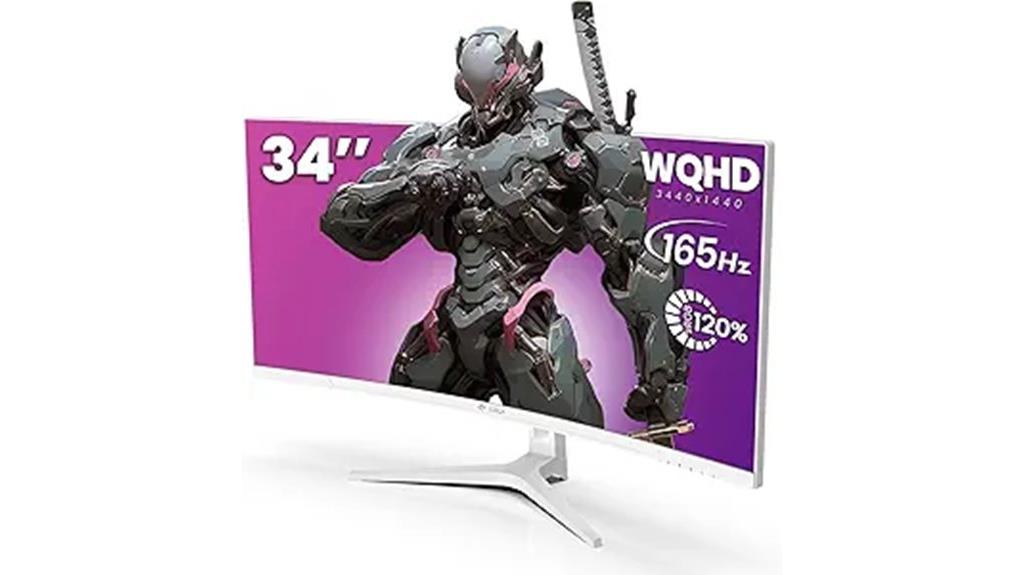
If you’re seeking an ultrawide gaming monitor that combines immersive visuals with high refresh rates, the CRUA 34-Inch Ultrawide Gaming Monitor is an excellent choice. Its 3440×1440 WQHD display, 21:9 aspect ratio, and 1500R curvature deliver stunning, detailed images with vibrant colors and smooth gradients. The 165Hz refresh rate (up to 180Hz via DisplayPort) and FreeSync support ensure tear-free, responsive gameplay. Its ergonomic stand, VESA compatibility, and eye-friendly features like low blue light make long sessions comfortable. Users praise its sharp visuals and multitasking capabilities, making it versatile for gaming, media, and professional work.
Best For: gamers, creative professionals, and multitaskers seeking an immersive ultrawide display with high refresh rates and vibrant visuals.
Pros:
- Stunning 3440×1440 WQHD resolution with vibrant colors and smooth gradients
- High refresh rate up to 180Hz via DisplayPort and FreeSync support for tear-free gaming
- Ergonomic stand with VESA compatibility and eye-friendly features like low blue light mode
Cons:
- Some users report screen misalignment and sensitivity issues
- Occasional early unit failures such as shutdowns within the first year
- Slightly limited color accuracy for professional color grading compared to higher-end monitors
LG UltraGear 27-Inch QHD Gaming Monitor (27GL83A-B)

The LG UltraGear 27-Inch QHD Gaming Monitor (27GL83A-B) stands out as an excellent choice for gamers seeking a balance between stunning visuals and fast performance. Its 27-inch IPS panel with 2560×1440 resolution delivers crisp, vibrant images with accurate colors, thanks to 99% sRGB coverage and HDR10 support. The 144Hz refresh rate and 1ms response time ensure smooth gameplay with minimal motion blur. Compatibility with NVIDIA G-SYNC and AMD FreeSync Premium prevents tearing and stuttering. Its sleek design features adjustable tilt, height, and VESA mounting, making it both ergonomically friendly and versatile for different gaming setups.
Best For: gamers and content creators seeking a high-performance, visually accurate monitor with smooth gameplay and ergonomic adjustability.
Pros:
- Sharp 2560×1440 resolution with vibrant colors and 99% sRGB coverage for high-fidelity visuals
- Fast 144Hz refresh rate and 1ms response time for smooth, tear-free gaming experiences
- Supports NVIDIA G-SYNC and AMD FreeSync Premium for seamless synchronization and reduced stuttering
Cons:
- Minor light bleed issues common with IPS panels, which may affect dark scene visibility
- Port access can be challenging due to port placement and the need for washers on VESA mounts
- Slightly higher price point compared to some 1080p monitors, though justified by features
ZZA 27 Inch Curved Gaming Monitor (FHD, 144Hz/180Hz, 1ms, HDR, FreeSync, VESA)

For those seeking an immersive gaming experience without breaking the bank, the ZZA 27 Inch Curved Gaming Monitor stands out with its high refresh rate of up to 180Hz and ultra-fast 1ms response time. Its 27-inch curved IPS panel delivers vibrant colors with 130% sRGB and 90% DCI-P3 coverage, supported by HDR10 for rich visuals. The design minimizes bezel distraction, enhancing immersion, while FreeSync and G-SYNC compatibility ensure smooth gameplay without tearing or stuttering. With versatile connectivity options, adjustable ergonomic stand, and eye-care features like Low Blue Light and flicker-free mode, this monitor offers great value for casual gamers and multitaskers alike.
Best For: casual gamers, multitaskers, and budget-conscious users seeking immersive visuals and smooth performance without high-end costs.
Pros:
- High refresh rate of up to 180Hz and 1ms response time for smooth gameplay
- Vibrant color reproduction with 130% sRGB, 90% DCI-P3, and HDR10 support
- Adjustable ergonomic stand and versatile connectivity options for personalized setup
Cons:
- Some users report overheating and hardware reliability issues
- Occasional color, resolution, or display performance problems noted in reviews
- Limited durability and mixed experiences with product support and warranty
ASUS TUF Gaming 24” 1080P Monitor (VG247Q1A)
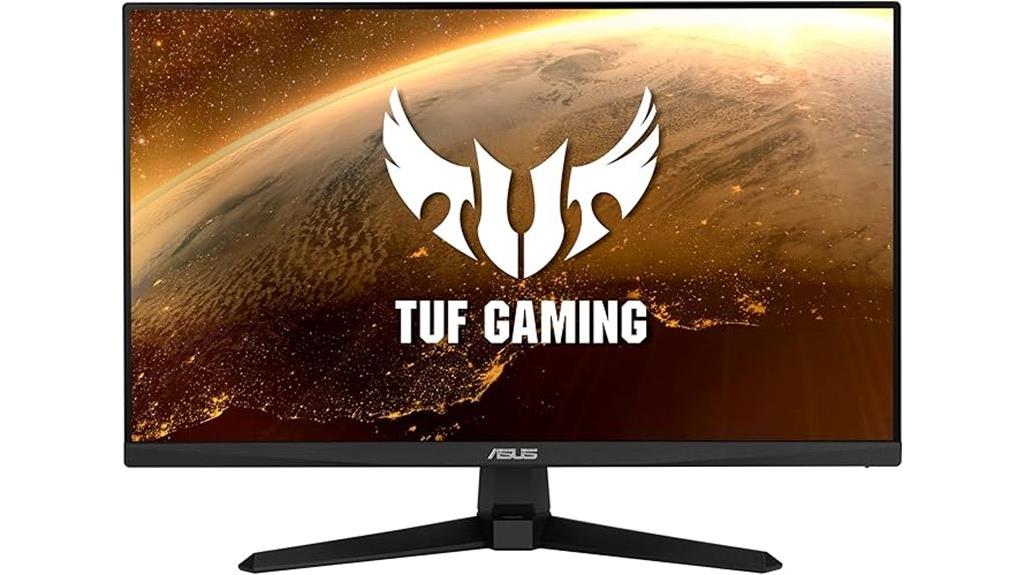
Gamers seeking a budget-friendly monitor that doesn’t compromise on performance will find the ASUS TUF Gaming 24” VG247Q1A to be an excellent choice. It features a 24-inch Full HD display with vibrant visuals, supporting a 165Hz refresh rate (optimized at 144Hz) and a 1ms response time for smooth, responsive gameplay. With adaptive sync technology—FreeSync Premium and G-SYNC compatibility—it eliminates tearing and stuttering. The monitor also offers Shadow Boost for better dark scene visibility, multiple connectivity options, and ergonomic adjustments. Its sleek design, built-in speakers, and eye care features make it a versatile, reliable choice for gamers on a budget.
Best For: budget-conscious gamers seeking a reliable, high-performance monitor with smooth visuals and versatile features.
Pros:
- Supports up to 165Hz refresh rate for fluid gameplay
- Adaptive sync technology (FreeSync Premium and G-SYNC compatibility) to prevent screen tearing
- Ergonomic adjustments and sleek design suitable for multi-monitor setups
Cons:
- Some users experience longer startup times compared to older monitors
- Controls located on the back may be less accessible when multiple monitors are in use
- The 144Hz optimized refresh rate may be a limitation for users seeking full 165Hz performance
KTC 27 4K UHD Gaming Monitor with 144Hz and HDR400

If you’re looking for a monitor that combines stunning 4K resolution with a high refresh rate, the KTC 27 4K UHD Gaming Monitor with 144Hz and HDR400 is an excellent choice. Its 27-inch display offers crisp, vibrant images with a 3840 x 2160 resolution, boosted by a fast IPS panel with 1ms GTG response time. HDR400 support and 97.5% DCI-P3 coverage provide rich colors and dynamic contrast. The 160Hz refresh rate, with FreeSync Premium and G-Sync compatibility, ensures smooth gameplay. Adjustable ergonomics, versatile connectivity options, and solid build quality make it suitable for gaming, content creation, and media consumption.
Best For: gamers, content creators, and media enthusiasts seeking a high-resolution monitor with vibrant visuals and smooth performance.
Pros:
- Crisp 4K UHD resolution with vibrant colors and high contrast for detailed visuals.
- Fast IPS panel with 1ms GTG response time and high refresh rate (up to 160Hz) for smooth gameplay.
- Versatile connectivity including HDMI 2.1, DP 1.4, and USB ports, along with ergonomic adjustability.
Cons:
- Slight backlight bleeding in dark scenes, which may affect dark scene viewing.
- The refresh rate of 144Hz (or 160Hz) may not meet the needs of high-end competitive gamers.
- Some users find the stand assembly and setup process slightly complex or less sturdy in certain configurations.
Z-Edge 24.5 inch Gaming Monitor (UG25I)

The Z-Edge 24.5-inch Gaming Monitor (UG25I) stands out with its blazing 240Hz refresh rate, making it an excellent choice for players who prioritize ultra-smooth visuals and responsiveness. Its 1ms MPRT response time minimizes motion blur, while flicker-free technology reduces eye strain during extended sessions. Supporting 1080p resolution and a vibrant color palette, it delivers detailed visuals with rich contrast. Multiple connectivity options, including HDMI and DisplayPort, support high refresh rates, and its ergonomic design allows flexible mounting. Overall, it’s a solid, budget-friendly option for gamers seeking smooth gameplay and immersive visuals without sacrificing comfort.
Best For: gamers seeking an affordable, high-refresh-rate monitor with smooth visuals and versatile connectivity for competitive gaming and multimedia use.
Pros:
- 240Hz refresh rate ensures ultra-smooth gameplay and responsiveness
- 1ms MPRT response time minimizes motion blur and ghosting
- Supports multiple devices with HDMI and DisplayPort inputs, and VESA mounting options
Cons:
- Limited to 1080p resolution, which may not satisfy those seeking ultra-high-definition visuals
- Occasional lag issues reported when using DisplayPort connections
- Some users have experienced defects like dead pixels or power-on failures after extended use
27 inch 1440P Gaming Monitor with HDMI, DisplayPort, VESA Mount

A 27-inch 1440P gaming monitor with HDMI, DisplayPort, and VESA mount strikes the perfect balance between immersive visuals and versatile connectivity, making it an ideal choice for serious gamers and content creators alike. Its 2560×1440 resolution delivers sharp detail and vibrant colors, supported by an IPS panel with a wide color gamut and HDR10. The high refresh rate of 144Hz or 180Hz, combined with 1ms response time and adaptive sync support, ensures smooth, lag-free gameplay. Multiple ports, VESA compatibility, and ergonomic adjustments make setup easy and personalized, while built-in speakers and sleek design enhance the overall user experience.
Best For: gamers and content creators seeking a high-performance, versatile monitor with immersive visuals and flexible connectivity options.
Pros:
- Sharp 1440P resolution with vibrant IPS panel ensures true-to-life colors and detailed images from any angle.
- High refresh rates of 144Hz or 180Hz with 1ms response time provide smooth, lag-free gaming experiences.
- Multiple input options including HDMI, DisplayPort, and VESA mount support easy setup with various devices.
Cons:
- Built-in speakers may offer limited sound quality, requiring external audio solutions.
- Occasional issues with mounting compatibility and hardware inconsistencies have been reported.
- Brightness may be insufficient in dim environments and some users have experienced flickering or display flicker.
27-inch Curved Gaming Monitor with 1920×1080P, 144Hz/180Hz, 4000:1 Contrast, Crosshair/Timer/FPS/RTS, 1ms MPRT, FreeSync, HDMI/DP/USB

Gamers seeking an immersive experience will appreciate this 27-inch curved monitor, which combines a sharp 1920×1080P resolution with a high refresh rate of up to 180Hz. Its deep 4000:1 contrast ratio and 8-bit color depth deliver vibrant visuals with rich detail. The 1ms MPRT ensures minimal motion blur, while FreeSync eliminates tearing for smooth gameplay. Handy built-in tools like crosshair, timer, FPS, and RTS modes enhance your gaming precision and strategy. Connectivity options include HDMI, DisplayPort, and USB, making setup easy. Designed for comfort, it also features flicker-free and blue light reduction, allowing longer gaming sessions without eye strain.
Best For: gamers seeking an immersive and smooth gaming experience with vibrant visuals and customizable tools.
Pros:
- High refresh rate of up to 180Hz with FreeSync for ultra-smooth gameplay
- Rich color display with 4000:1 contrast ratio and 8-bit color depth for stunning visuals
- Built-in gaming tools like crosshair, timer, FPS, and RTS modes for enhanced control
Cons:
- Limited to a 1920×1080P resolution, which may not satisfy users wanting higher detail
- Only one HDMI, DisplayPort, and USB input each, which might limit connectivity options
- The 27-inch size, while immersive, may be too large for small desk setups
Dell S3422DWG Curved Gaming Monitor (34 Inch, WQHD, 144Hz, HDMI, DP, FreeSync)

If you’re searching for a large, immersive gaming display with smooth visuals, the Dell S3422DWG stands out with its 34-inch curved design and 144Hz refresh rate. Its 1800R curvature and WQHD resolution (3440×1440) deliver sharp, detailed images and a panoramic view. The monitor’s VESA DisplayHDR 400 certification guarantees vibrant colors and high contrast. AMD FreeSync Premium minimizes stuttering, making gameplay fluid. Features like adjustable height, tilt, ambient downlighting, and ultra-thin bezels enhance comfort and immersion. With HDMI, DisplayPort, and USB 3.0 ports, it’s versatile for gaming, creative work, and daily use, all wrapped in a sleek, durable build.
Best For: gamers and creative professionals seeking an immersive, high-resolution curved display with smooth visuals and versatile connectivity.
Pros:
- Large 34-inch curved WQHD display with vibrant HDR and panoramic viewing experience
- 144Hz refresh rate combined with FreeSync Premium for smooth, stutter-free gameplay
- Adjustable height and tilt with sleek design features like ambient downlighting and ultra-thin bezels
Cons:
- Included HDMI 2.0 cable may limit full capabilities; high-quality HDMI 2.1 cables recommended for optimal performance
- Initial setup can be challenging due to hidden power button and lack of detailed instructions
- Some users report that the monitor’s stand and ergonomic adjustments may feel limited for very tall or specific configurations
27 inch 4K Gaming Monitor with 144Hz, 1ms, FreeSync, HDMI 2.1, DisplayPort, Adjustable Stand, Wall Mount Compatible

This 27-inch 4K gaming monitor stands out for its stunning visuals and fast response times, making it ideal for serious gamers who demand both clarity and smooth gameplay. With a 3840×2160 resolution and 85% NTSC coverage, it delivers vibrant, true-to-life colors and smooth transitions thanks to native 8-bit + FRC technology. The 144Hz refresh rate and 1ms response time eliminate motion blur, while FreeSync reduces input lag, tearing, and stuttering. Its adjustable stand offers height, tilt, and swivel customization, and it’s compatible with wall mounts. Connectivity options include HDMI 2.1 and DisplayPort, ensuring versatile device support for all your gaming needs.
Best For: serious gamers and content creators seeking stunning visuals, fast response times, and versatile connectivity in a 4K display.
Pros:
- Stunning 4K UHD resolution with vibrant 85% NTSC color coverage for true-to-life visuals
- Fast 144Hz refresh rate and 1ms GTG response time for smooth, blur-free gameplay
- Adjustable stand and wall mount compatibility for customizable ergonomic setup
Cons:
- May be more expensive compared to lower-resolution or less feature-rich monitors
- Requires a powerful GPU to fully leverage 4K gaming capabilities at high refresh rates
- Limited details on built-in speakers or additional ergonomic features beyond basic adjustments
KTC 27 Inch Gaming Monitor (H27S17)

The KTC 27 Inch Gaming Monitor (H27S17) stands out for its stunning 2560 x 1440p curved display, making it ideal for anyone seeking immersive visuals and sharp detail. Its 1500R curvature enhances immersion, while the ultra-wide 178° viewing angles deliver vibrant, accurate colors from almost any position. With a 170Hz refresh rate and 1ms response time, it ensures smooth, tear-free gameplay. HDR10 support adds depth with brighter highlights and darker shadows. The monitor’s sleek design includes a narrow bezel and platinum silver finish, plus VESA compatibility for flexible mounting. It’s perfect for competitive gaming and immersive experiences alike.
Best For: gamers and enthusiasts seeking a high-resolution curved monitor with fast refresh rates and vibrant visuals for competitive and immersive gaming experiences.
Pros:
- Sharp 2560 x 1440p resolution with a curved 1500R display for immersive viewing.
- Fast 170Hz refresh rate and 1ms response time for smooth gameplay.
- Supports HDR10 and features FreeSync/G-Sync compatibility for tear-free visuals.
Cons:
- May require a powerful graphics card to fully take advantage of Quad HD resolution.
- Limited to 27 inches, which might be small for users preferring ultra-large screens.
- Adjustable stand options are not specified, potentially limiting ergonomic flexibility.
Factors to Consider When Choosing 144 Hz Gaming Monitors

When choosing a 144 Hz gaming monitor, I look at key factors like refresh rate compatibility to guarantee smooth gameplay and response time speed to minimize lag. I also consider color accuracy and gamut for vibrant visuals, along with connectivity options and ergonomic adjustments for comfort during long sessions. These points help me find a monitor that balances performance, visuals, and comfort.
Refresh Rate Compatibility
Ensuring your monitor’s refresh rate is compatible with your graphics card is crucial for smooth gameplay, as mismatched rates can cause issues like screen tearing or stuttering. Check if the monitor supports technologies like AMD FreeSync or NVIDIA G-SYNC, which help synchronize frame rates between your GPU and display for seamless visuals. Make sure the advertised refresh rate matches what your system can handle, especially if you’re aiming for 144Hz or higher. It’s also important to confirm that your computer’s video outputs and drivers support the monitor’s maximum refresh rate. Keep in mind, higher refresh rates demand more from your hardware, so ensure your system can consistently deliver the necessary frame rates to fully enjoy the monitor’s capabilities.
Response Time Speed
Response time speed plays a vital role in how smoothly your games look and feel, especially at 144Hz refresh rates. A lower response time, measured in milliseconds, helps reduce motion blur and ghosting, making fast-paced scenes clearer. Ideally, a 1ms response time is perfect for competitive gaming, offering minimal lag and crisp visuals during rapid movements. Faster response speeds prevent smearing and trailing effects, ensuring high-speed action remains sharp and clear. Response times above 5ms can cause noticeable blurring, diminishing visual clarity in quick scenes. Combining a low response time with a high refresh rate like 144Hz creates a more responsive, smoother gaming experience by minimizing input lag and delays. This is essential for gamers seeking both performance and visual fidelity.
Color Accuracy and Gamut
Choosing a gaming monitor with accurate and vibrant colors can considerably enhance your visual experience, especially at 144Hz refresh rates. A wider color gamut, like 99% sRGB or higher, ensures colors are more vivid and true-to-life. Monitors supporting HDR or HDR10 expand the range of colors and contrast, adding realism to gameplay. IPS panels generally offer better color accuracy and wider viewing angles compared to VA or TN panels, making them ideal for color-critical gaming. Color accuracy is often measured with Delta E values—lower values mean more precise colors. High-quality monitors usually support 8-bit or higher color depth, allowing for smoother gradations and more natural images. Prioritizing these factors helps create immersive, visually stunning gaming experiences.
Connectivity Options
Selecting the right connectivity options is vital for getting the most out of your 144Hz gaming monitor. I look for multiple HDMI ports, DisplayPort, or USB-C to connect various gaming devices without hassle. It’s imperative that these ports support the monitor’s 144Hz refresh rate at its native resolution to ensure smooth gameplay. I also check for support of adaptive sync technologies like FreeSync or G-SYNC, which help eliminate screen tearing. Compatibility with my PC, console, or laptop’s output ports is a must. Additionally, having high-speed cables such as HDMI 2.1 or DisplayPort 1.4 allows me to fully utilize the monitor’s high refresh rate capabilities. Good connectivity ensures seamless, high-quality gameplay without interruptions or performance issues.
Ergonomic Adjustments
When setting up a 144Hz gaming monitor, ergonomic adjustments play a key role in maintaining comfort during long gaming sessions. Features like tilt, swivel, height, and pivot allow me to customize the monitor’s position for ideal comfort, reducing neck and eye strain. Monitors with VESA compatibility give me the flexibility to mount the screen on a wall or arm, further improving ergonomics. An adjustable stand helps me find the perfect viewing angle and height, which is essential for avoiding fatigue. The ability to switch easily between landscape and portrait modes also enhances comfort and multitasking. Proper ergonomic adjustments not only improve my posture but also decrease fatigue, promoting long-term health and preventing repetitive strain injuries during extended gaming periods.
Price and Warranty
Price and warranty are crucial factors to take into account because they directly impact the overall value and peace of mind you get from your gaming monitor. Prices for 144Hz monitors range from budget options around $150 to premium models over $500, so your budget influences features and build quality. Many monitors come with warranties lasting 1 to 3 years, covering manufacturing defects and hardware issues, which can save you money on repairs. Longer warranties or those including support services reduce downtime and costs further. Some brands offer extended warranties or accidental damage coverage for an additional fee—worth considering for added protection. Always check the warranty terms carefully, especially for coverage of dead pixels, backlight issues, or hardware failures, to ensure you’re fully protected.
Frequently Asked Questions
How Does Refresh Rate Affect Gaming Responsiveness?
A higher refresh rate markedly improves gaming responsiveness because it updates the image on your screen more frequently, reducing motion blur and input lag. When I play at 144 Hz, I notice smoother, more fluid movements and quicker reactions, especially in fast-paced games. It helps me respond faster to in-game actions, giving me a competitive edge. So, if you want better responsiveness, a higher refresh rate like 144 Hz is definitely worth it.
Are Curved Monitors Better for Immersive Gaming?
Curved monitors definitely enhance immersion, making you feel more part of the game. I find that the curve wraps around my field of view, reducing distortion and increasing comfort during long gaming sessions. They’re especially great for wide screens, giving a more natural viewing experience. If you want to feel truly immersed and reduce eye strain, I’d recommend trying a curved monitor. They make gaming more engaging and enjoyable.
What Is the Importance of Response Time in Gaming Monitors?
Response time is the heartbeat of a gaming monitor, and it’s vital for smooth gameplay. Lower response times mean less ghosting and motion blur, making fast-paced action crystal clear. If you’re into competitive gaming or fast-moving scenes, a quick response time keeps you ahead of the game. Think of it as the difference between a blurry dream and sharp reality—essential for winning and truly immersing yourself in the action.
Do All 144 Hz Monitors Support Freesync or G-Sync?
Not all 144 Hz monitors support FreeSync or G-Sync. Support depends on the monitor’s design and intended compatibility. Many gaming monitors include these adaptive sync technologies to reduce screen tearing and provide smoother gameplay, but you should verify the specs before buying. If adaptive sync is essential to you, look for monitors explicitly labeled as G-Sync or FreeSync compatible to ensure the best experience.
How Does Resolution Impact Gaming Performance and Quality?
Resolution substantially impacts gaming performance and quality. Higher resolutions, like 1440p or 4K, deliver sharper images and more detailed visuals, making games more immersive. However, they also demand more from your GPU, which can reduce frame rates if your hardware isn’t powerful enough. Lower resolutions boost performance but sacrifice visual clarity. Finding the right balance depends on your gaming preferences and your system’s capabilities.
Conclusion
Choosing the right 144 Hz gaming monitor isn’t just about speed; it’s about immersion and visual clarity. While a fast refresh rate promises smooth gameplay, the stunning graphics and wide screens pull you deeper into the game world. It’s like comparing a fleeting glimpse to a full, immersive experience. So, don’t settle for just performance—seek a monitor that combines speed with stunning visuals for the ultimate gaming journey.









